You have to perform legal analysis for a new case and you even don't have time to do that. You would also like to maximize your efficiency by benefiting from past cases in your legal archives, but they remain in the archives as a static and unexploited knowledge source. Here comes Juritool™: you will convert your archives to Legal Knowledge automatically and you will perform thorough and accurate research.
By thorough we mean covering all the important information: this is a characteristic that all other legal research engines are lacking, because they do not allow lawyers to search their archives or e-mails containing information about the past experience. In the context of a company with many lawyers, this means a loss of valuable knowledge. Juritool™ unleashes the knowledge which is hidden in your local documents, e-mails, your cloud storage such as Dropbox©, Google Drive© and others.
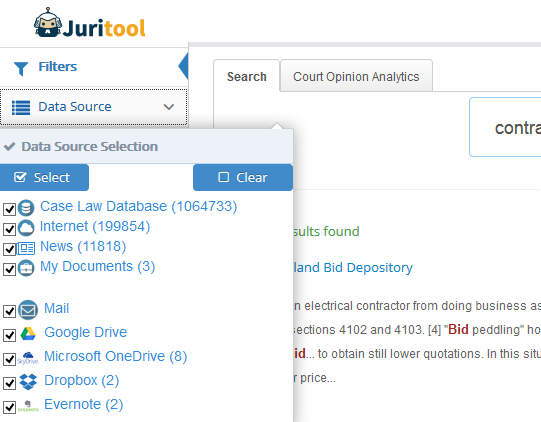
By accurate we mean precise research. In other words, the engine should be able to bring your information on the first pages. Otherwise you do not have time to go through thousands of search results. For this, a very important aspect is the filters because by filtering, you can target your search more accurately. Juritool™ is again unique because it structures your content so that you can search it by using categories, sub-categories, legal topics. During your research it will suggest some phrases depending on the data sources that you select, and it will propose topics related to it.
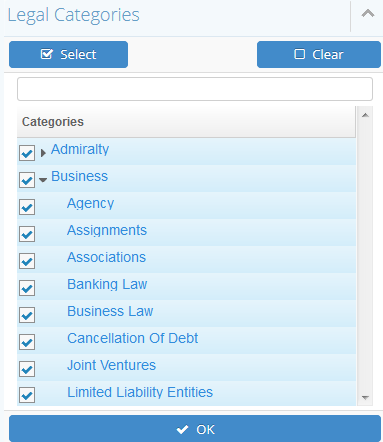
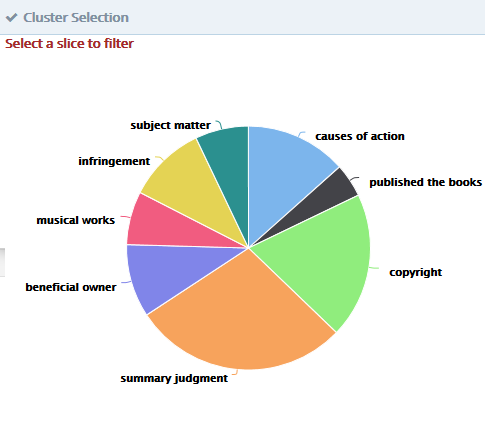
Once you find the most important research in the shortest amount of time, here comes another time consuming aspect: the time you spend on reading a document. Juritool™ helps you to skim the document by providing a summary, topics, and the entities. You can take notes, highlight on the documents like on a paper by selecting the text, and collect facts for your case. You can navigate efficiently through quick access functions. You can visualize the citation graph of the case and navigate through other cases.
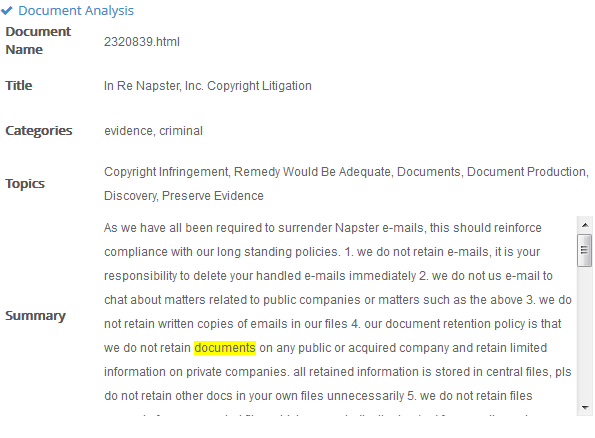
How to start with the initial analysis? Check our paper explaining "how to analyze a legal case under 5 minutes" where you will see how the Case DNA™ module automatically analyzes your case, proposes a Mindmap, suggests similar cases and involvement of the factors of your case in other court cases, and provides you timelines of facts.
For a detailed analysis you can start by looking at the cases proposed by Juritool™ and perform a legal search. You can see how your company handled similar past cases; you don't need to reinvent the wheel - repeating success story patterns increases the efficiency. You can measure the risk of the case by looking at the risk measurement tool and locate the good law through the citation map. By doing iterations with the search module and the Case DNA™ module, you can collect all the facts, add a headline, generate the report for your case.