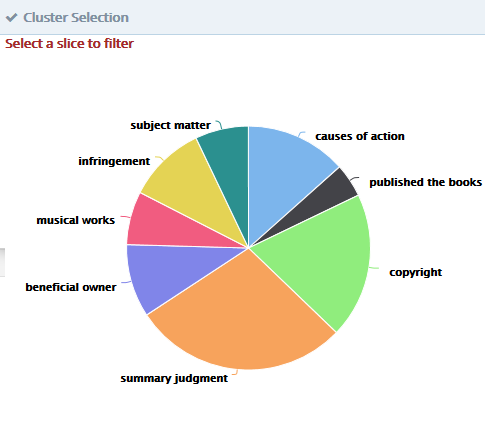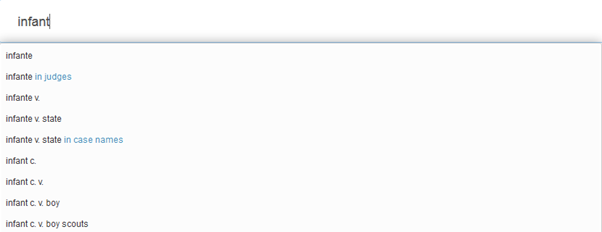
In the search bar at the top of the screen you can search for cases, documents or Web resources using natural language, or Boolean terms and connectors.
Relevant results will appear in a drop down menu as you type. Selecting a result from the drop down will take you directly to perform a search with these keywords.
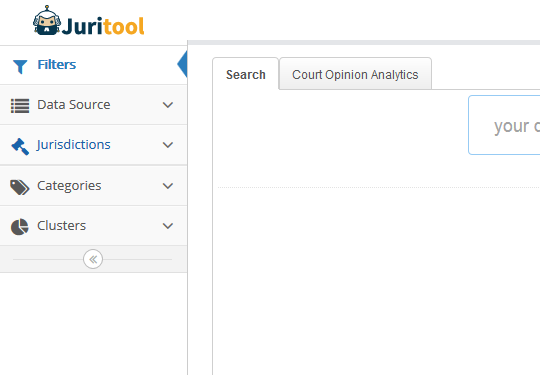
Filters enable a targeted search. Whether you need to filter your results by Data Source, Jurisdiction, by Categories, or “Clusters”, by combining filters you can have a very sophisticated search. For instance, you might be looking for "Divorce“ related News, just filter your query with “Category: Divorce” and data source "News".
Or you need to search inside your own documents and via the internet the concept of "Cancellation of Debt" and "Taxation". Juritool™ will display instantly relevant results.
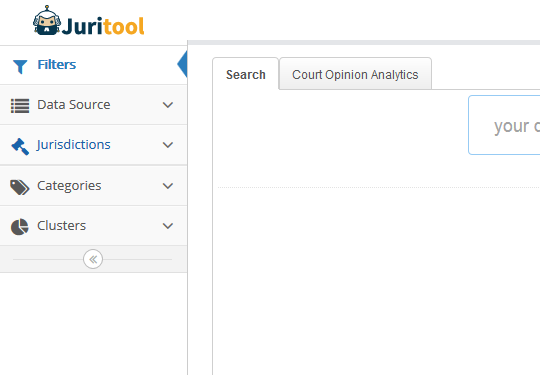
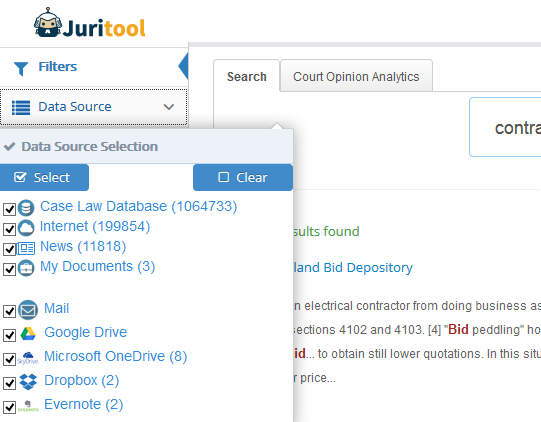
You can filter your results among our extensive case law database, internet (legal related websites), legal and business related news, and your uploaded documents.
If you provided access to Gmail, Google Drive, Microsoft One Drive, Dropbox and Evernote, you will be able to search the content of these sources. This helps save you time in the future, since you will not have to search multiple programs for a certain document. Everything you need will be in one place: Juritool™.
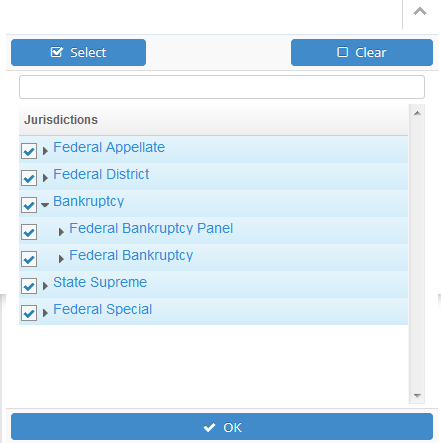
By using the jurisdictions filter, you can target your search to the jurisdictions that you want.
From Federal courts and Bankruptcy courts, to state courts, your needs are covered.
Unlike other tools on the market, you will not be charged additionally per district or type of court; you have complete freedom to search across millions of cases.
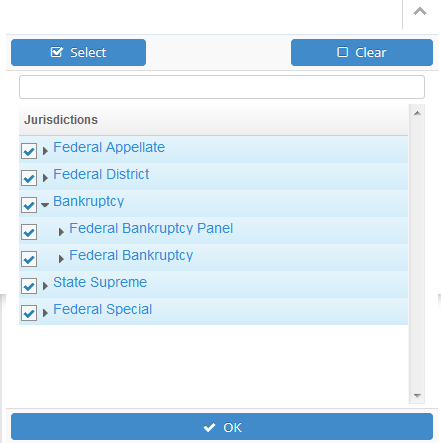
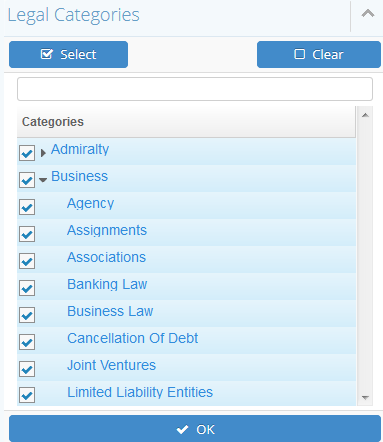
You can filter with Legal Categories in order to target your search to specific legal categories which are provided hierarchically.
This capability allows you to quickly limit the types of cases you need to search for to better understand your own case.
Unlike the tools claiming to provide category filters which are limited to categorize only to the opinion databases, the strength of Juritool™ is that this categorization capability is applied to any type of data source.
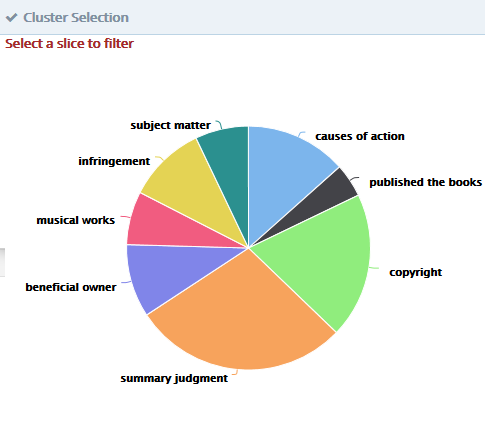
When you perform a search, Juritool™ analyses your search results and provide you the topics of the search results.
You can target your search by selecting one of the proposed topics. This is a dynamic way of targeting your information need. For instance type a query like "IBM" or "Microsoft" and then click to the clusters. You will see many pattern and copyright related clusters through which you can focus on your area of research.
Every time that you progress towards your target, Juritool™ will guide you in order to access your precise information need.