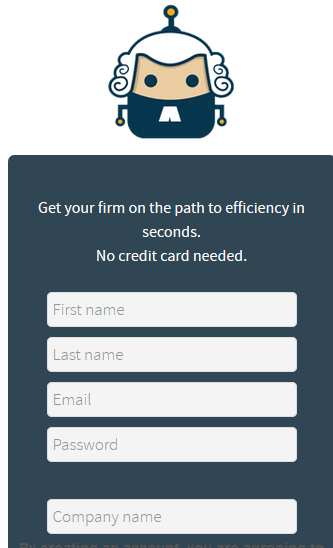
Creating an account is simple. You can register with your email address, or choose to register using your Google information. The process is simple, free, and quick. This is your first step to optimal organization of your legal documents.
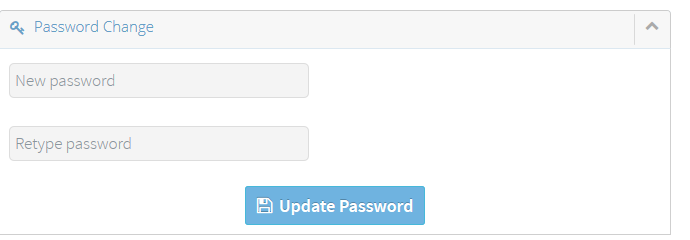
If you must change your password, click onto your user name at the top right corner, then click “Profile”. Next, click on “Password Change”. Update your password, and you are set to sign back into Juritool™ with your new password. Be sure to choose a strong and unique password to better secure your account.
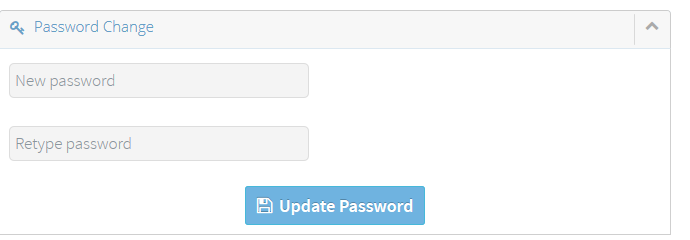
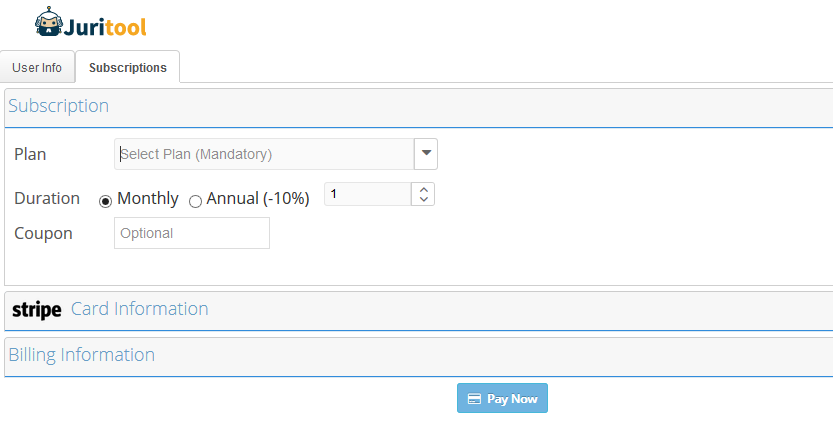
If you want to select your plan, click onto your user name at the top right corner, then click “Profile”. Then click on the Subscriptions. Select your plan and provide your card information. Your payment will be processed by the Stripe Payment Processor in a highly secure way.